Welcome to Python for SAS Users
Learn how to integrate Python and Base SAS Software by example.
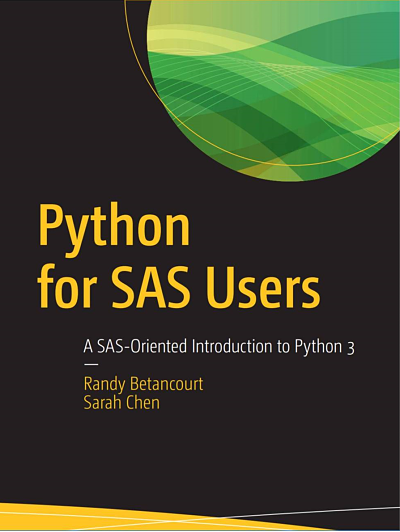
Install Anaconda
Install prerequistes.
$ sudo yum install -y bzip2
$ cd /tmp
$ curl -O https://repo.anaconda.com/archive/Anaconda3-5.3.1-Linux-x86_64.sh
$ sudo chmod +x ./Anaconda3-5.3.1-Linux-x86_64.sh
$ sudo ./Anaconda3-5.3.1-Linux-x86_64.sh
Follow the prompts and specify the installation location:
Do you wish the installer to initialize Anaconda3
in your /root/.bashrc ? [yes|no],
[no] >>> no
Instead, create a system-wide Anaconda profile in the /etc/profile.d directory. $ sudo vi /etc/profile.d/conda.sh
Ensure you have the correct path.
### !! Contents within this block are managed by 'conda init' !!
__conda_setup="$(CONDA_REPORT_ERRORS=false '/opt/anaconda3/bin/conda' shell.bash hook 2> /dev/null)"
if [ $? -eq 0 ]; then
\eval "$__conda_setup"
else
if [ -f "/opt/anaconda3/etc/profile.d/conda.sh" ]; then
. "/opt/anaconda3/etc/profile.d/conda.sh"
CONDA_CHANGEPS1=false conda activate base
else
\export PATH="/opt/anaconda3/bin:$PATH"
fi
fi
unset __conda_setup
### <<< conda init <<<
Execute the shell script.
$ source /etc/profile.d/conda.sh
Perform conda update.
$ sudo /opt/anaconda3/bin/conda update conda
Install Anaconda on Windows
These are the instructions for installing Anaconda's distribution for Windows.
Run the Examples
[APIs] (apis/apis.md)
[Azure VMs] (build_vm/build_vms.md)
[R, Python & Jupyter stack on Azure] (anaconda_az/anaconda_az.md)
[Docker on Azure] (docker/docker.md)
[SAS Containers on Azure] {sas_container/sas_container.md)
[Kubernetes on Azure] {k8s/k8s.md)
[PySpark on Azure] (spark/spark.md)
[Microservices on Azure] (mm/mm.md)
[Databricks on Azure] (databricks/db.md)
Purchase the book
Purchase the book at Barnes&Noble, eCampus.com, or Amazon.